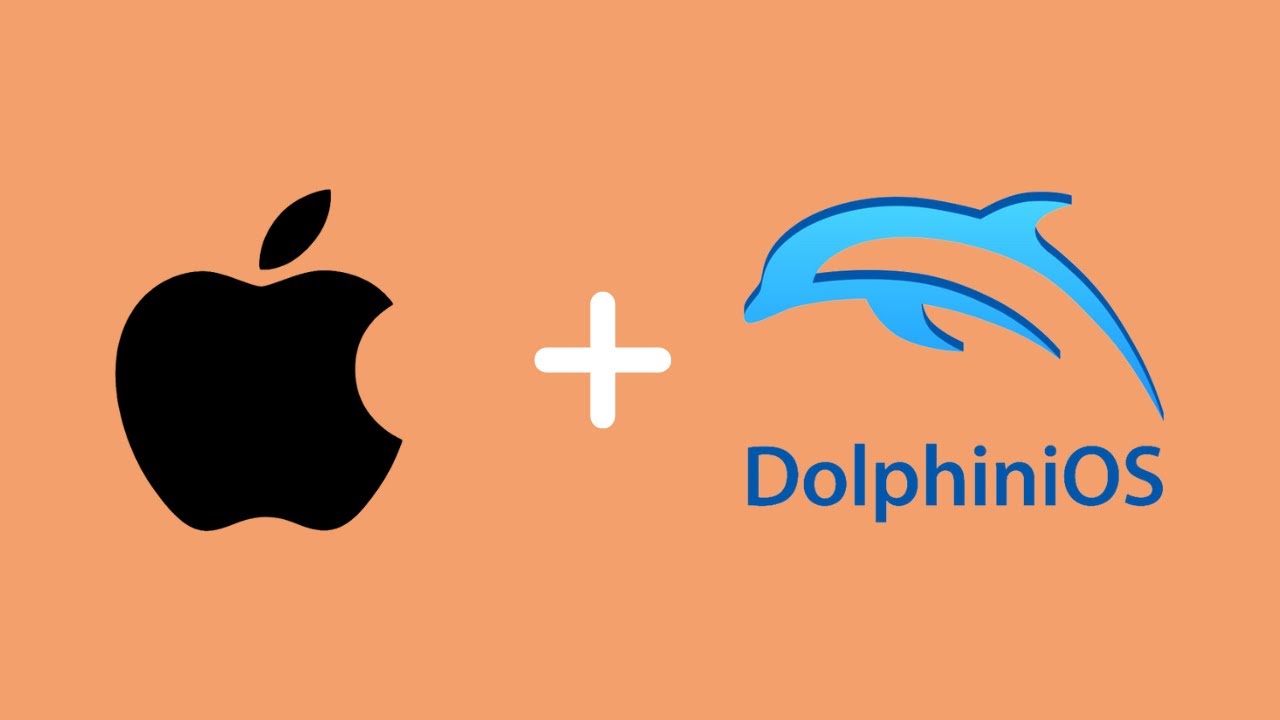Download Dolphin Emulator iOS IPA for free!
| Name | DolphiniOS |
| Package | IPA |
| iOS Version | 3.2.1 |
| Developer | OatmealDome |
| Size | 76.5 MB |
| Compatibility |
|
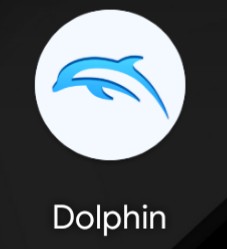
Download DolphiniOS IPA
If you love to play games on your iOS device, you should consider ways to upgrade the gaming experience. When you play some heavy-duty games, it can have a lasting impact on your professor. In case you love playing Nintendo games, you need a platform that can control everything smoothly. You should download Dolphin Emulator for iOS, one of the most powerful game console emulators for iOS devices that supports Nintendo GameCube/ Wii console games on all the latest iPhone, iPad, and iPod touch devices. This emulator features some amazing benefits, making it one of the best choices for you.
Features Of DolphiniOS IPA
We said how it is one of the best platforms that you can have to run Nintendo games on your device. Let’s take a look at its features in detail here:
- It is a powerful GameCube/ Wii console emulator. Even if you want to play a heavy-duty game through this emulator, it will handle things smoothly. As long as your processor is working fine, it will ensure that your gaming experience is smooth.
- It supports a variety of devices. In case you own an iPad instead of an iPhone, it will work there as well. Apart from these two platforms, you can use it on your iPod touch devices too.
- It has accurate game controllers as well. If you’re playing a game that relies on gaming controllers heavily, it can be a bit confusing to assign the right controllers for the job. Dolphin Emulator for iOS makes things easy. You can easily modify the game controllers as per your will. Once it’s set, you will have no issues while playing the game.
- In the latest edition of the application, the developers have added a couple of things. They have added mitigations against crashes in JITMemoryTracker and stopping emulation, new texture filtering options from the latest Dolphin builds, and new performance statistics options from the latest official Dolphin builds.
How to Install Dolphin Emulator iOS
If you want to download a modded version of Dolphin Emulator for iOS devices, you can go through the following steps:
- First of all, download the AtlStore application on your device. We have given the link for the download here below.
- You also have to download the Dolphin Emulator IPA for iOS in the next step. It will only take a few moments to complete the download.
- Once that’s done, you can open the AltStore application on your device. Do bring the change to your Settings too by trusting the application.
- You just need to open it and tap on the “+” icon available on the left side of the screen.
- Now a list of downloaded IPA files will be displayed on the screen, So just tap on the required iPA file for installation via Altstore.
- The installation process is going to begin from this point on. It will only take a couple of minutes.
- Once the app is installed successfully, it will appear on the home screen as well as from the AltStore My Apps tab.
- You have to trust the developer’s certificate by going to your Settings. You need to do this before your access the application for the first time.
- Once that’s done you can enjoy the application and start playing your favorite Nintendo games with its assistance.
Installing Using Cydia Impactor
- For this purpose, you will have to open your PC and download Cydia Impactor there.
- Then download the latest version of Dolphin Emulator IPA, we have provided the link here.
-
Add source by manually adding https://cydia.oatmealdome.me.
-
Connect your iOS device to your computer with the help of a USB cable and Trust it.
-
Drop the IPA file into the Cydia Impactor. In case it is zipped, unzip it first before executing this step.
- Now you have to provide your Apple ID & password. Cydia Impactor won’t misuse this data. Therefore, you can trust it completely while entering the credentials.
- The application will be installed within a few minutes. Trust its certificate in your Settings and the job will be done.
- You can launch the application now and enjoy all kinds of Nintendo games with it.
FAQs
Q1: Is Dolphin Emulator for iOS worth using?
Yes, it is completely worth using considering its amazing features. If you want to play some heavy-duty applications through an emulator, there are hardly any platforms that are better than Dolphin Emulator.
Q2: Is it easy to configure Dolphin Emulator for iOS?
Yes, it is quite easy to configure Dolphin Emulator for iOS. You will understand it comfortably from the very beginning of using it.
Q3: Is it difficult to download and install Dolphin Emulator for iOS?
No, it’s very simple to download and install this application. You just need to follow the steps provided by us and it will be downloaded comfortably.
Conclusion: Download DolphiniOS IPA for iOS Latest Version
So what are you waiting for? Download Dolphin Emulator for your iOS device and make the most out of it. We are sure that it will boost your gaming experience!