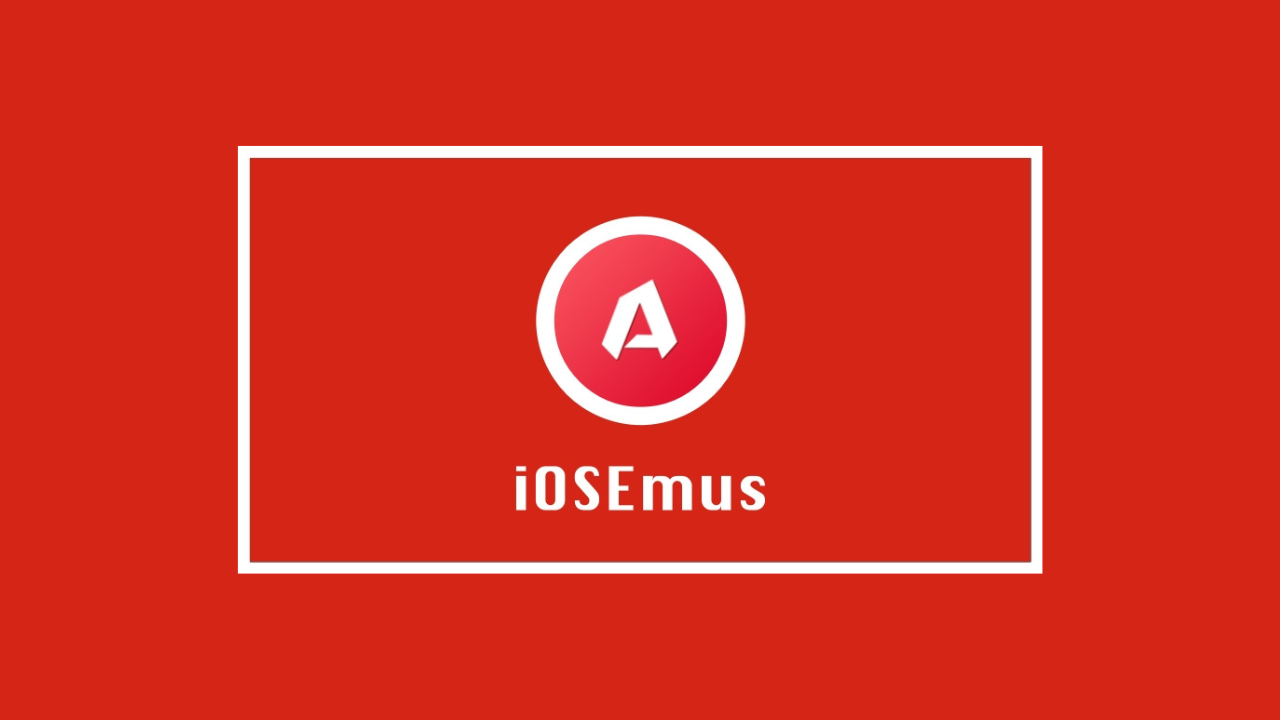Download iOSEmus App Installer for iPhone and iPad!
| Name | iOSEmus |
| Package | .mobileconfig |
| iOS Version | Latest |
| Developer | AiiR |
| Size | |
| Compatibility |
|
| Updated | 2022 |
![]()
Download iOSEmus App Installer
Are you fed up with using the same old version of the app store on your iPhone? The official version of the app store has quite a few limitations. The majority of the applications and tweaks are not available there. Even if there are certain apps available on the platform, they come for a particular price. If you want to increase the scope of apps and tweaks that you can use on your iPhone, you will have to use a different platform for the cause. One of the most popular and trusted platforms in this regard is iOSEmus.
It is a platform that has plenty of amazing applications and tweaks to offer to you. Some of the paid apps are available for free here. From Cydia tweaks to 3rd party apps, you will have plenty of scopes to download and install amazing applications through this platform.
Features Of iOSEmus
As we have discussed already, iOSEmus offers you a great scope to download and install some awesome unofficial apps and tweaks. Shall we look into the features of this application in detail? Here are some of its renowned features:
-
Free And Easy To Install
Most third-party applications are difficult to download and install on your device. Either they come at a hefty price or it is very difficult to go through the installation process nicely. When you use iOSEmus, you don’t have to suffer from either of those issues. The platform comes free of cost to you. Moreover, its installation is quite easy as well.
-
User-Friendly
Another major issue with unofficial applications is that their interface is stiff. When you use such apps early on, it is very difficult to understand how the platforms have been built. But you won’t suffer the same issue while using iOSEmus. The interface of this application is smooth and slick. It makes this platform user-friendly and an option that will be valuable for the times to come.
-
Easy Recovery From Download Errors
While using iOSEmus, there are times when the download of certain apps is going to show errors. You don’t have to worry as such errors won’t last for a long run. It is only a matter of moments before you fix such issues. There are very few unofficial platforms that offer you this luxury. It is safe to say that iOSEmus is one of such platforms.
-
No Need For Jailbreak
If you’re worried about jailbreaking your device before downloading iOSEmus, the worry can go for a toss. Unlike the other unofficial platforms meant for iOS devices, you won’t be required to jailbreak your device necessarily with this application. So the download and installation process writes itself. The only difference is that you will have to use a third-party website to make the download instead of doing so through the official app store.
-
Regular Updates
iOSEmus is updated regularly. So you will find plenty of new amazing apps and tweaks daily. This makes this platform useful continuously. Have you already downloaded most of the apps and tweaks you wanted to download from the platform? Wait a couple of days and there will be plenty of interesting apps and tweaks updated on the platform.
How to Install iOSEmus on your iOS Devices
The process of downloading and installing iOSEmus writes itself. Let’s discuss the step-by-step process to understand how it works:
- Firstly, you will have to open the Safari browser on your iOS device.
- We have given the button above to open the configuration profile for iOSEmus.
- You have to tap on the “Allow” option in the pop-up window to go further in the process.
- On the configuration page, tap on Install.
- In the next step, you will be required to give details regarding your device’s password. You need to write it down correctly and tap install on the pop-up window.
- Once the installation process has been completed, you will get an option to tap on “Done”.
- Once you tap on the option, you can go to the homepage of your device. The application will be available somewhere in the list.
As you can see, the installation process for iOSEmus is quite simple. Since you don’t need to jailbreak your device, there’s not much that you have to do here.
FAQs
Q1: Is it free to download iOSEmus on your iOS device?
Yes, the application is completely free as you don’t have to pay a single penny to download it to your device.
Q2: Do I have to jailbreak my phone to download and install iOSEmus to my system?
No, you don’t have to jailbreak your device. You just have to find a safe source to make the download happen and the installation process will write itself.
Q3: How much time does it take to complete the download?
Conclusion: iOSEmus App Download for iPhone and iPad
It only takes a couple of minutes before iOSEmus is downloaded and installed on your device!