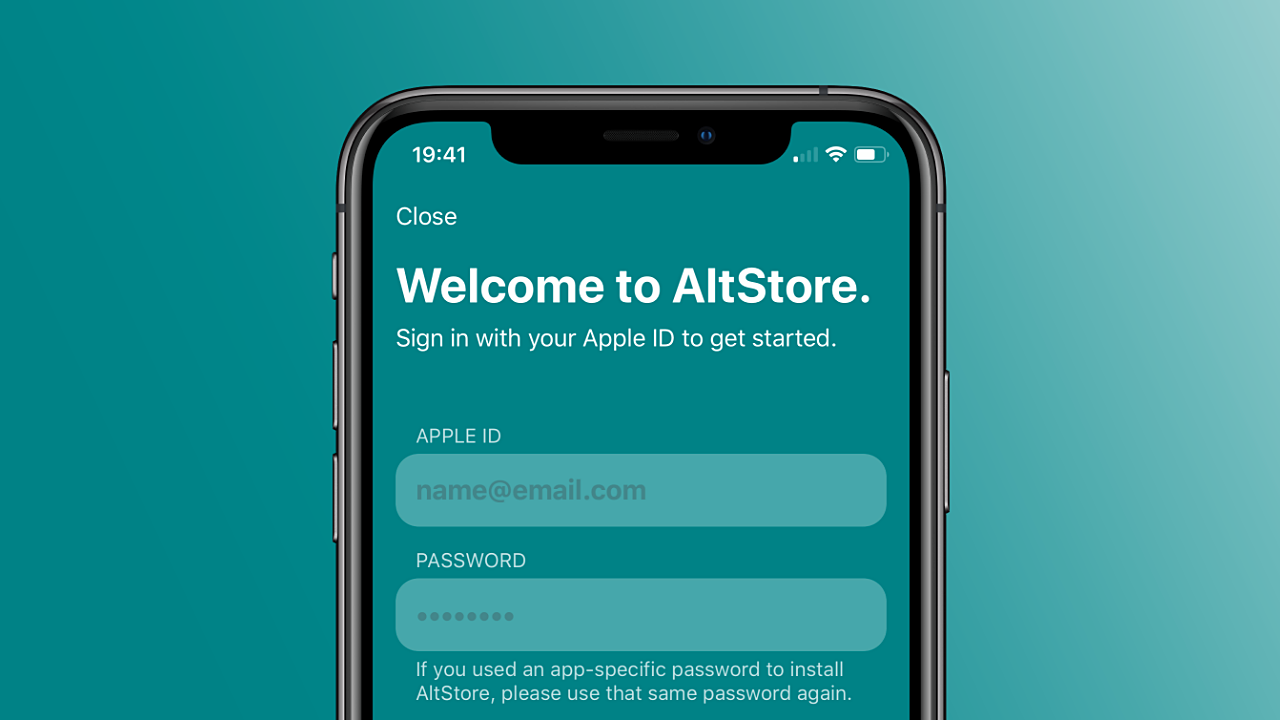| Name | Altstore |
| Version | 1.4.2 |
| File Size | 6.3MB (Windows), 9MB (MacOS) |
| Latest Release | December 2020 |
| Supported OS | Windows, Mac |
| License | Freeware |
| Developer | @rileytestur |
About Altsore
Altstore is an AppStore that makes the installation and self-signing of the unofficial apps and game emulators possible. This app does not require any jailbreaks. It can be downloaded on Mac OSX and Windows. Unlike other similar apps, it does not needs any enterprise developer certificates. It is an IPA installer that permits the installation of the files that are .ipa in nature.
Unc0ver is one of the top downloaded apps on the Altstore.
How to install Altstore
Prerequisites
- The first and foremost thing required for installing the app is a Windows PC or a MAC computer.
- The second is your iOS device.
- The third is a USB connection cable, which is needed for your iPad or your iPhone.
If you happen to use a PC that is windows based, downloading iTunes from the official Apple website is a must.
How to Download and Install Altstore
Below is the stepwise journey to download the app:
- Make sure that your iOs device is connected to your computer.
- Download the app using the computer browser
- Use your operating software to install the correct Altserver.
- Open the toolbar on your Mac and click Altstore on the top right side and then select Install Altstore and chose your device.
- If it is a Windows PC you are using, open the Icon Tray, which is located at the bottom of the screen, and further click on the Altserver icon. Chose your device by hovering the mouse over the Install Altstore.
- Once the Altstore gets installed on the device, keep its server open on the computer and keep it connected. Open Altstore on your device, and you are ready to download whatever apps you want.
- Whenever you want an app on your iPad or iPhone, make sure that your device is connected to the computer, and Altserver is open.
How to use Altstore
Here are the steps to use the Altstore:
- When you open the Altstore on your device, at times, it shows an Untrusted developer. You then need to go to the Settings> General> Profile and Trust the developer.
- Sign in with your official Apple ID and the Password. There is also an option to use app-specific login credentials, which we’re used to installing the app.
- For signing in, tap on Settings>Acoount>Sign In. After inputting the details, click the Sign in Tab.
- Next, tap Browse, and then you can click on the App title to see about its details, or you can click on Fre to install it on your device.
- You can then notice the download in progress, and once it is installed, you can access it on your device in a very similar fashion as on any other app.
Pros and cons of Altstore App
Here are the advantages and disadvantages of the Altstore App:
Pros:
- It does not require Jailbreak for its installation.
- Because each user creates their developer certificates for its use, hence it cannot be revoked globally by Apple.
- It also sideloads other Apps like Cydia Impactor.
Cons:
- It allows only three apps to be active at a time.
- It requires a computer to run.
- The app needs to be refreshed every seven days.
Frequently asked questions
- Why is Apple ID required to use Altstore?
Apple allows only those who have a valid Apple ID to install apps that have been developed by them into their iOs devices for testing. Using the Apple ID ensures that Altstore can communicate with the servers of Apple and do whatever is needed to install the apps on your device.
- Why do the Apps on Altstore expire within seven days?
This is because the Apple ID you use is free. Those who use the paid accounts, which comes at the cost of around 99 dollars per year will have the privilege of the apps not expiring within seven days. Hence, Altstore makes frequent attempts to refresh all the apps. It is also possible to do manual app refreshes from the Altstore.
- Should the Altstore be running while installing or refreshing the apps?
Yes, you need to make sure that the Altstore is running at the time of installing or refreshing the apps. The best option is rather to keep Altstore running automatically in the background.